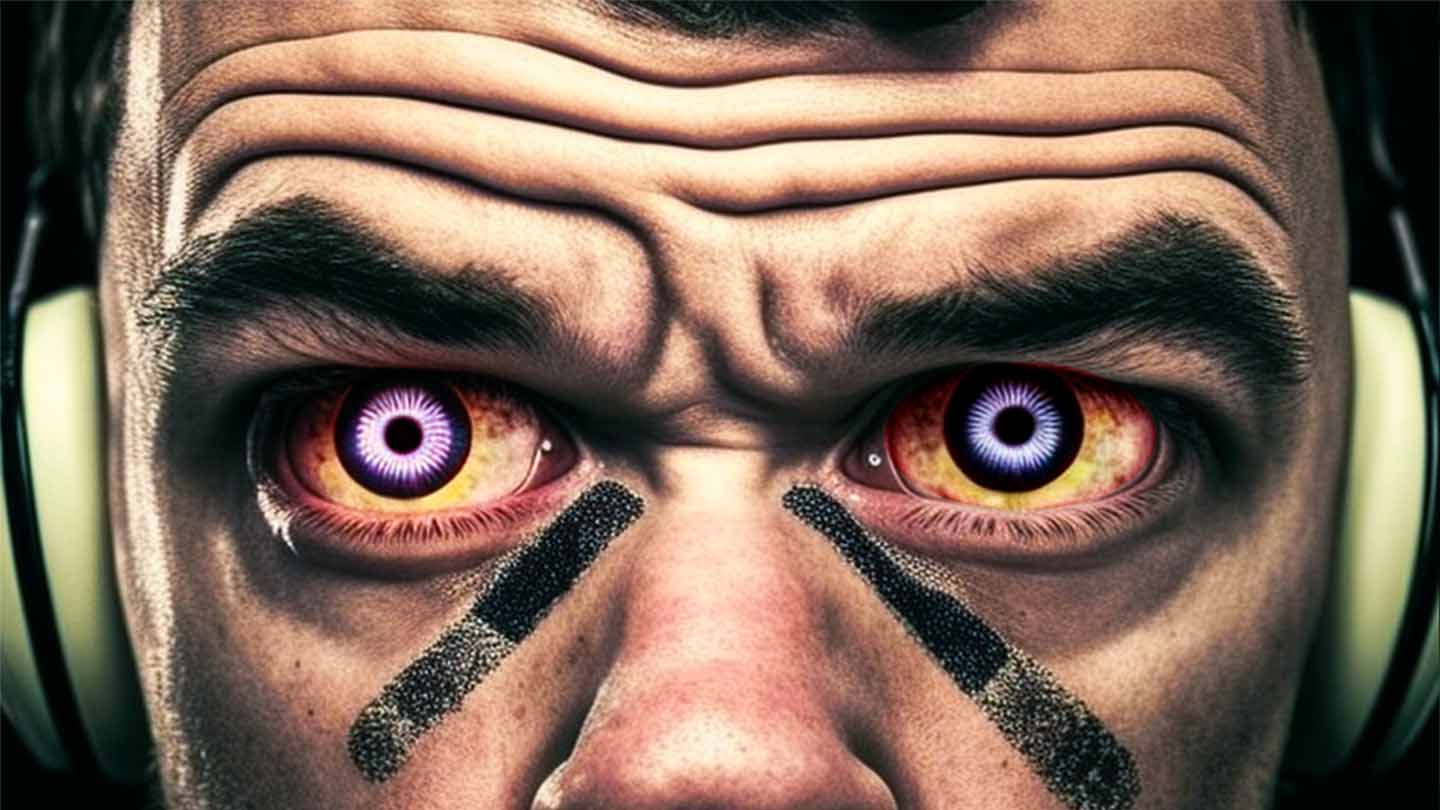What is gamer eye strain?
Do your eyes hurt after gaming?
When gaming, your eyes work hard to keep up with the action on the screen. This prolonged and intense focus can strain your eye muscles, leading to discomfort and pain, making it difficult to enjoy the gaming experience fully.
Eye strain, also known as computer vision syndrome or digital eye strain, is often seen among gamers and others who use many hours in front of a screen.
In this article, I will talk about the anatomy of your eyes, the causes of eye strain, what signs you should be aware of, and how you can prevent and recover from eye strain.

ANATOMY AND FUNCTION OF YOUR EYES
Your eyes are complex organs that allow you to see the world around you. They are made up of different parts, including the cornea, iris, pupil, lens, retina, and optic nerve. The cornea is like a clear shield that protects your eye. The iris controls the size of your pupils, which regulates how much light goes into your eyes. The lens focuses the light onto the retina, which sends signals to your brain via the optic nerve.
CAUSE AND REASON FOR EYE STRAIN
The most usual way eye strain develops is through excessive screen time.
When you focus on a screen for a long time, your eyes have to work harder to maintain focus and after some time your eyes become tired. You also have a fixed depth of focus, as your screen stays in the same distance from your face.
When you play your eyes will almost always stay within the frame of the screen. On the screen, your eyes move quickly to search for enemies and other objects in-game.
It’s the combination of the many repetitive eye movements from a fixed distance to the screen in a narrow visual field that causes strain to your eye muscles.
Other factors like posture and light exposure can contribute to the development of eye strain.
SIGNS AND SYMPTOMS OF EYE STRAIN
The warning signs that come from eye strain should be taken seriously.
Identifying the first signs can help you take action before the symptoms become worse and start damaging your eyes. It’s crucial to seek professional medical care if you have severe symptoms.
If you’re experiencing any of these symptoms, it’s important to give your eyes some rest and seek out a possible solution. Ignoring the symptoms can lead to further complications and potentially long-term damage.
Signs and symptoms
- Your eyes feel tired or fatigued
- You may feel pain in the eyeballs or eye sockets.
- You might experience blurred vision or double vision
- It’s common to experience various types of headache
- You may feel more sensitive to light.
PREVENTION AND TREATMENT OF EYE STRAIN
There are several steps you can take to prevent eye strain while gaming and reduce symptoms if your eyes already hurt. First, it’s essential to blink regularly to avoid dry eyes. Most importantly is to take short breaks to rest your eyes and allow them to recover from prolonged periods of intense focus.
There is a common rule called the 20-20-20 break rule that can help reduce strain on your eyes. Every 20 minutes, look away from your screen and focus on something 20 feet away for 20 seconds.
The best way to relax your eyes after gaming is to find a spot where you can look at a far distance and broaden your vision. Ideally, you should look over the horizon not focusing on any specific point.
You should also focus on having good ergonomics. This includes adjusting the height and distance of your screen to a comfortable position. Ideally between 20 and 40 inches away from your eyes to the screen
There are several eye exercises you can try to build strength and endurance around your eye muscles.
EYE EXERCISES
The following exercises can be used as part of the prevention and treatment of eye strain. They can also be part of a warmup routine.
Eye rotations
– Sit comfortably and look straight ahead
– Slowly rotate your eyes in circles for 30 seconds
– Rotate the other way around and continue for 30 more seconds.
Focus change
– Hold your finger at an arm length away from your face
– Focus on an object further away
– Switch focus between your finger and the other object
– Continue for 60 seconds.
Blinking
– Blink rapidly for a 20 seconds
– Close your eyes and relax for 20 seconds
– Repeat 5-10 times.
Eye squeeze
– Close your eyes tightly
– Then open them as much as you can
– Repeat 5-10 times.
Eye tracking
– Trace the shape of your screen while keeping your head still
– Repeat 5-10 times.
The above information is for educational purposes only and is not intended to replace any advice from your doctor. CS LAB is not responsible for any use of these exercises causing any damage.
You might also like

Gamer’s Thumb: Most Common Hand Injury in Esports
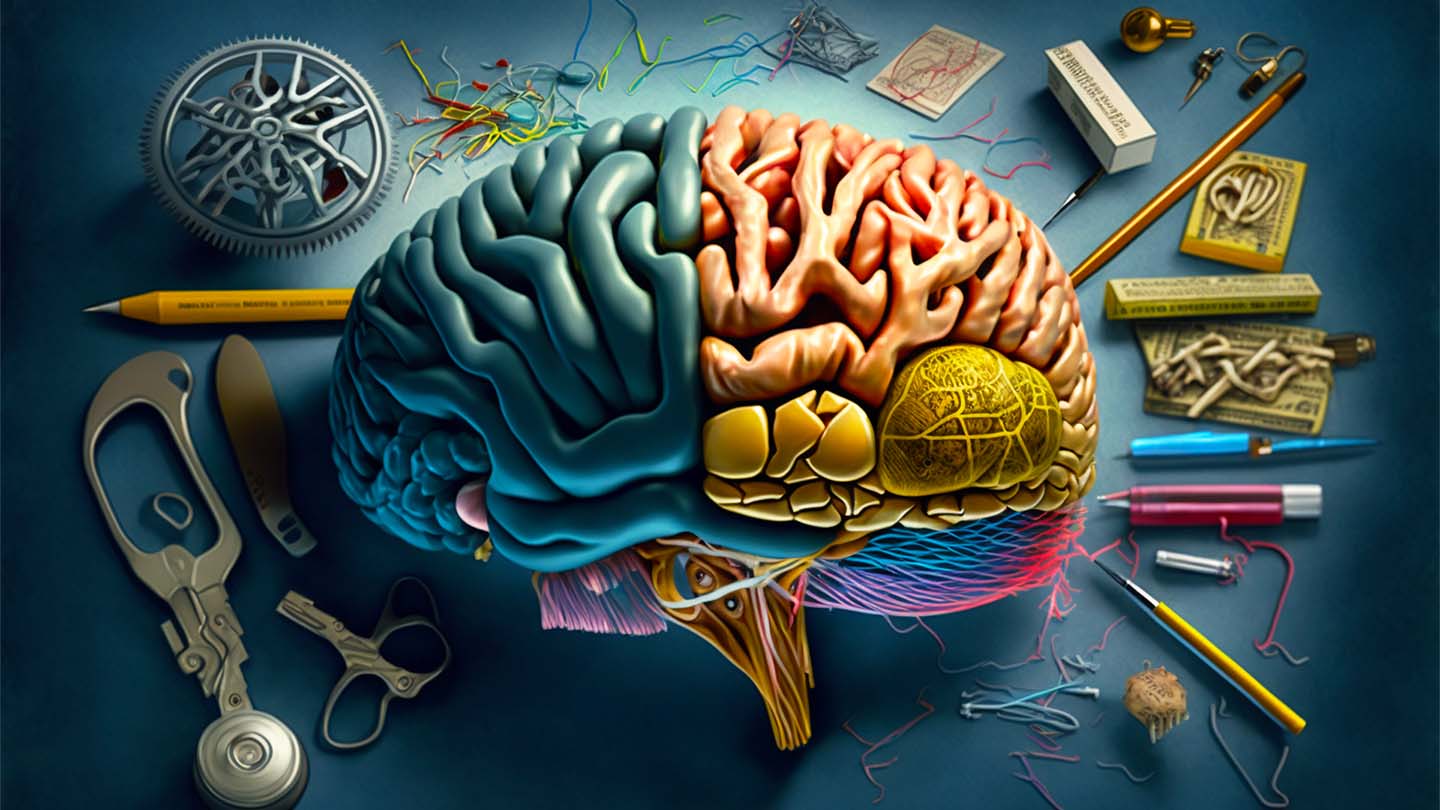
6 Science Based Tools to Improve Your Gaming Focus and Concentration

All you need to know about reaction time