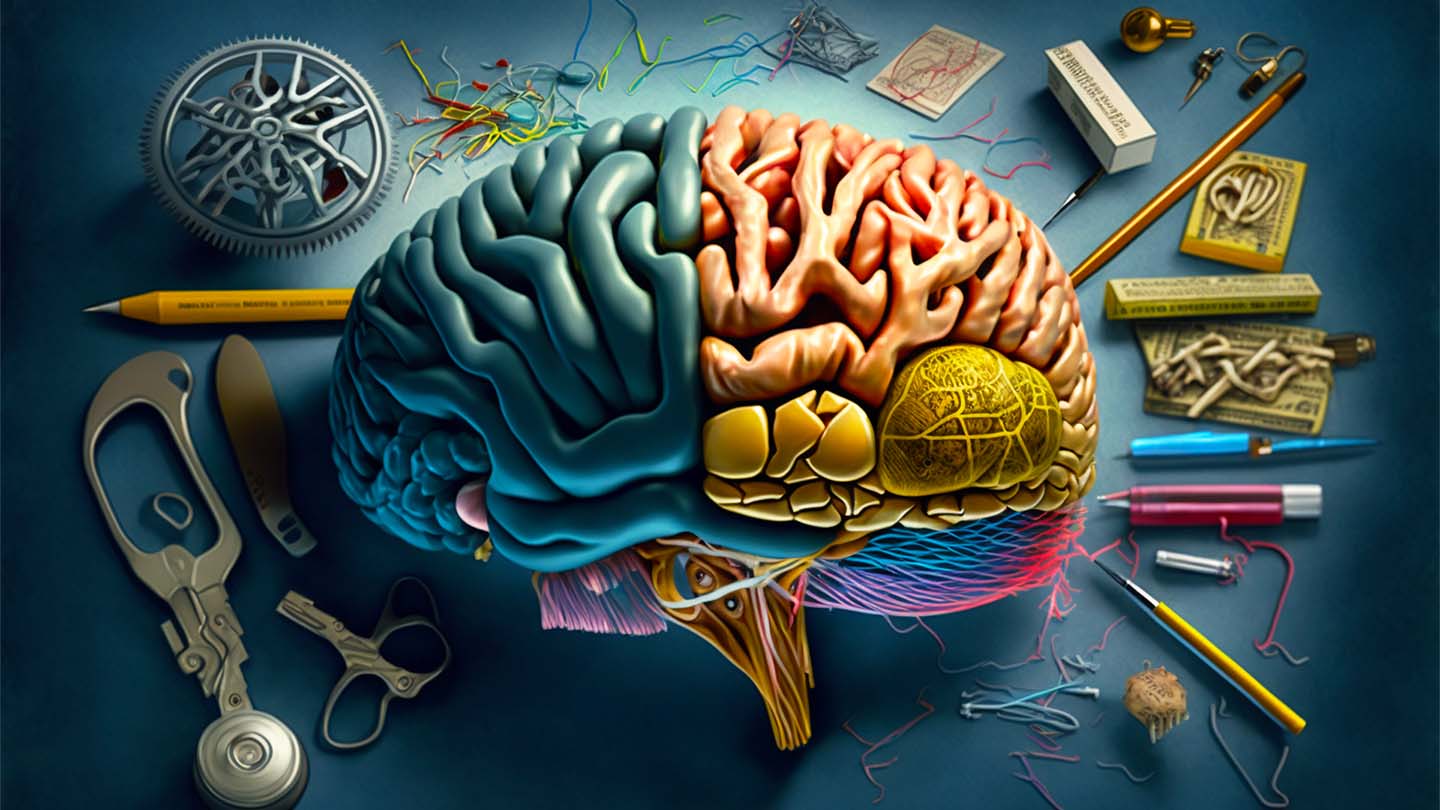Console Commands to Run CS2 More Smoothly
You might experience a laggy feeling when playing CS2, where the game feels slow and off compared to CS:GO. Lag and stuttering issues have been reported by many players in the CS2 limited test, even on high-end PCs. These lag issues can be related to your network settings. Remember, we are still in the early beta, so things will get fixed as time goes on.
Here are 3 console commands related to your network settings that can help the game run more smoothly.
Fix CS2 lag issues with these console commands
cl_updaterate “128”
This command specifies how often your PC requests updates from the server. A value of “128” means your client is asking the server for updates 128 times per second. You want to make sure it’s not set to 64.
cl_interp “0.015625”
This command is like a short time buffer that your game waits before showing any new updates. This short buffer ensures that everything you see on screen is smooth, even if there are small delays in receiving the updates. The value you set is the minimum amount of buffer time your game will wait before showing updates.
cl_interp_ratio “1”
This command is like an adjuster for how much buffer you want before displaying new updates from the server. If you don’t see any changes in your gameplay, try setting the command value to “2”.
When these commands are adjusted correctly, you ensure that your network is optimized to run the game as smoothly as possible.
You might also like
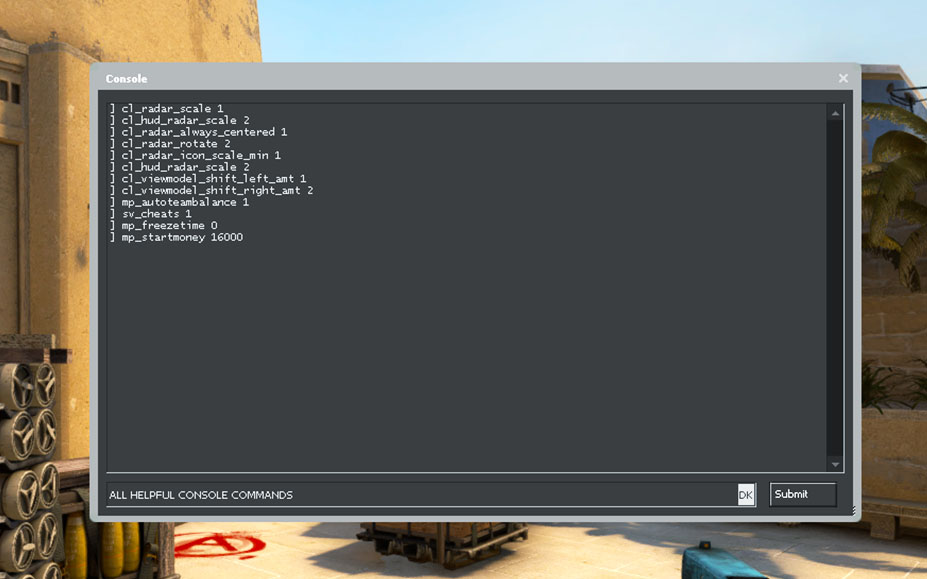
List of All Helpful Console Commands

How to Change FOV and Viewmodel in CS2

Mastering the Economy Game in CS2