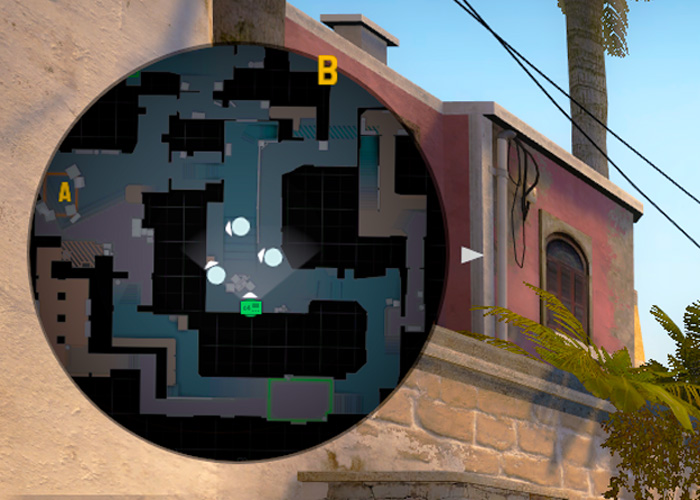Why you need a jump throw bind
A jump throw bind is very useful in CS:GO. It’s a script that allows you to throw smokes and other grenades with 100% consistency. The jump throw bind let you release the smoke grenade at exactly the same time each time.
The easiest and fastest way to create a jump-throw bind is to copy the commands below into your console. Later you will learn how to make the bind permanent.
alias "+jumpthrow" "+jump;-attack"; alias "-jumpthrow" "-jump"; bind "x" +jumpthrow
What is a jump throw in CS:GO?
A jump throw in csgo is when you throw a grenade while jumping. Throwing a smoke grenade while jumping makes you able to throw it over longer distances. Depending on when you release the smoke in the air it will pop off at slightly different positions. For the advanced smoke lineups, you want to use a jump throw bind since you risk missing more often than not.
How to use the jump throw bind?
- Take position and lineup the grenade
- Hold down the mouse button to pin out the grenade
- Press the bind key to throw the grenade
Make the bind permanent
To make sure the jump throw bind doesn’t disappear after closing the game you need to copy the commands into your autoexec config. If you don’t know how to create an autoexec you can learn it right here.
Is a jump throw bind legal?
Yes, it is legal to have a jump throw bind in matchmaking, ESEA and faceit. Some pro tournaments might have some rules that do not allow using the bind.
64 or 128 tickrate
There are different grenade lineups for 64 and 128 tick servers when using a jump throw. On 64 tick servers you need to aim slightly higher than you need to on a 128 tick server.
If you practice grenade lineups on a custom server, make sure that the tickrate in the launch options are aligned with the competitive match servers tickrate.
If you want to test some smoke lineups with your new jump throw bind you can learn how to make your own grenade practice server.