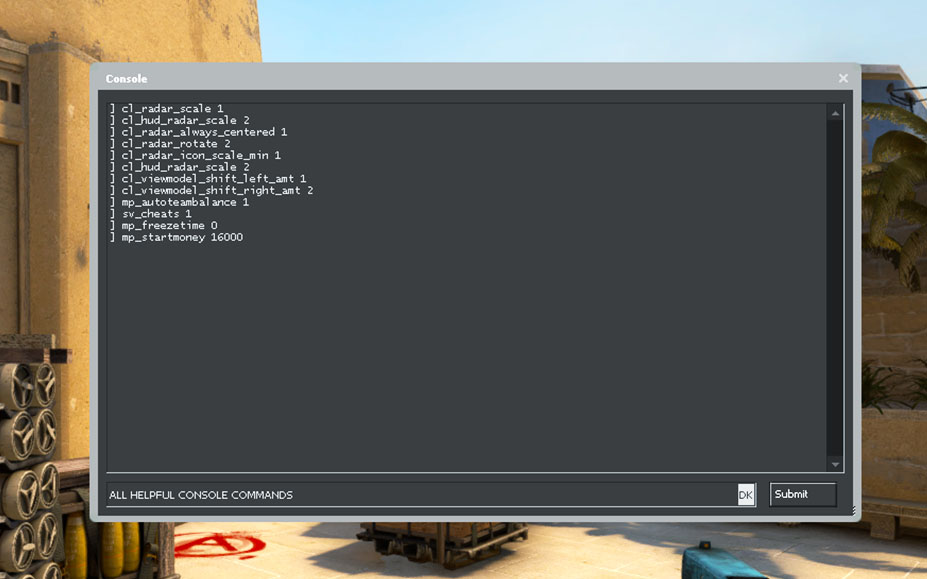Optimise your HUD with the right settings
There are several changes you can make for your HUD (Heads-Up Display) to make it fit your preferences. Changes can be made from the in game settings or with the use of console commands.
Here’s how you do it:
- From the main menu click on “Settings”.
- Find game settings and select the “HUD Tab”.
You can now change the size and color of your HUD.
Change position of the HUD edges
- Go to video settings and click on “HUD edge position“.
Here you can adjust the vertical and horizontal position of your HUD.
Console commands to change HUD settings
hud_scaling
cl_hud_color
cl_hud_radar_scale