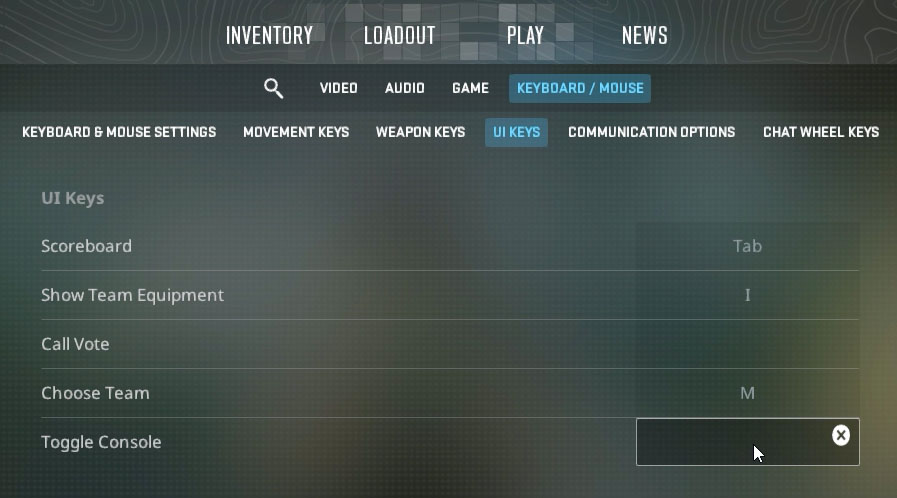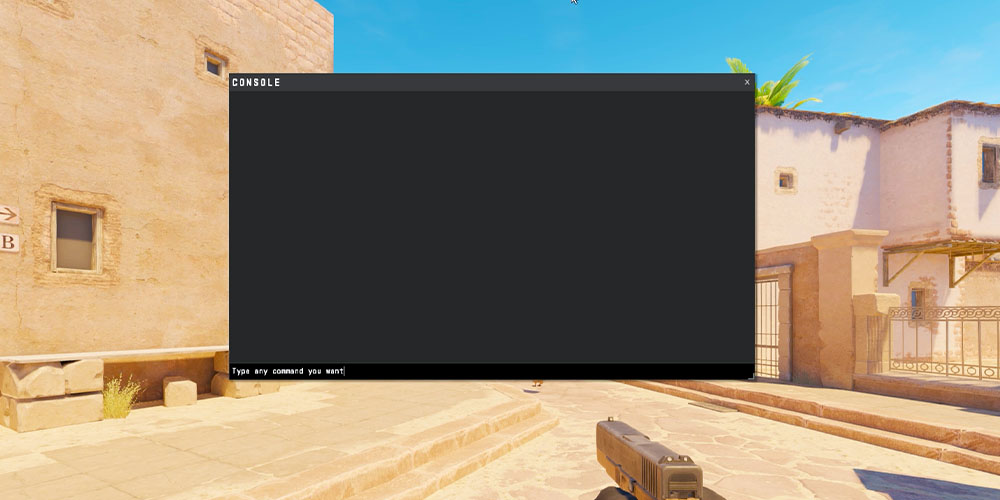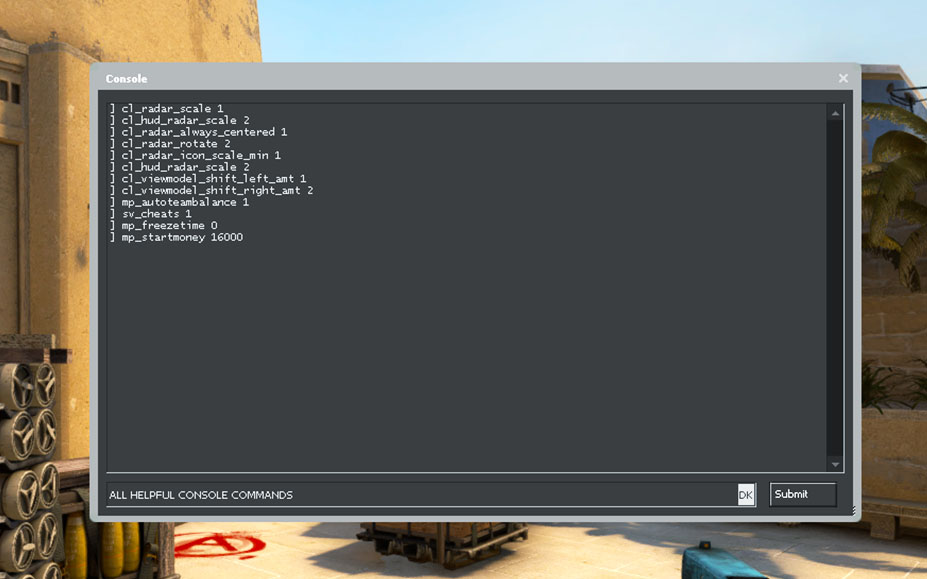Enable and Open CS2 Console
Having access to the console allows you to apply adjustable commands to modify your gameplay.
Here’s how you open the console:
- From the main menu click on “Settings”.
- From the game settings select the “Game tab”.
- Find Enable Developer Console’ and switch it to “Yes”.
- You should now be able to open the console by pressing the ~ key.
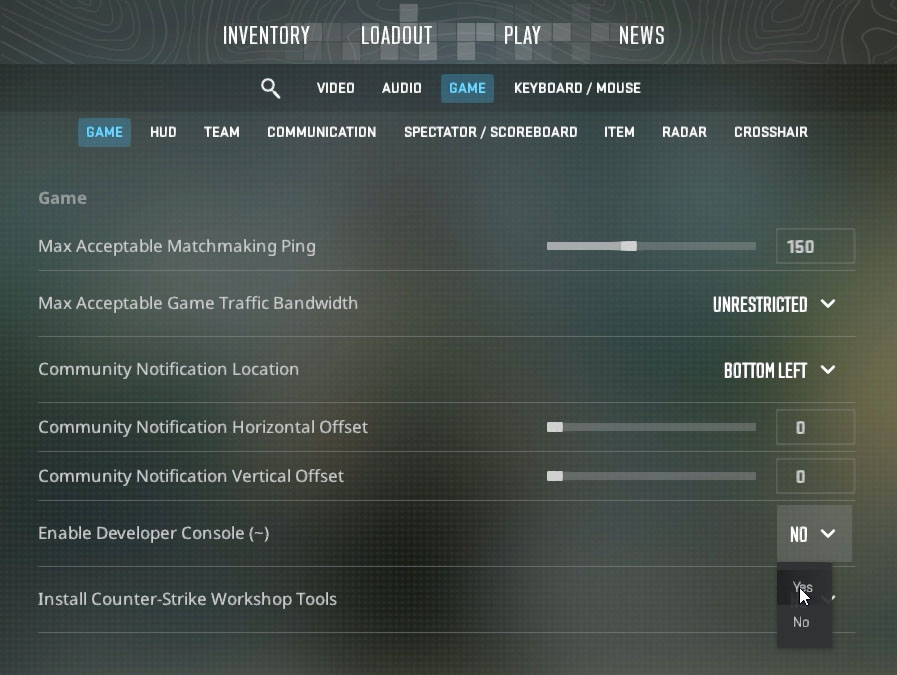
If the console doesn’t open you may need to bind a new key.
- Go back to the settings and select “Keyboard/Mouse”.
- Click on “UI keys”.
- Find “Toggle Console” – and select the key you want.
- Click the key to open the console.