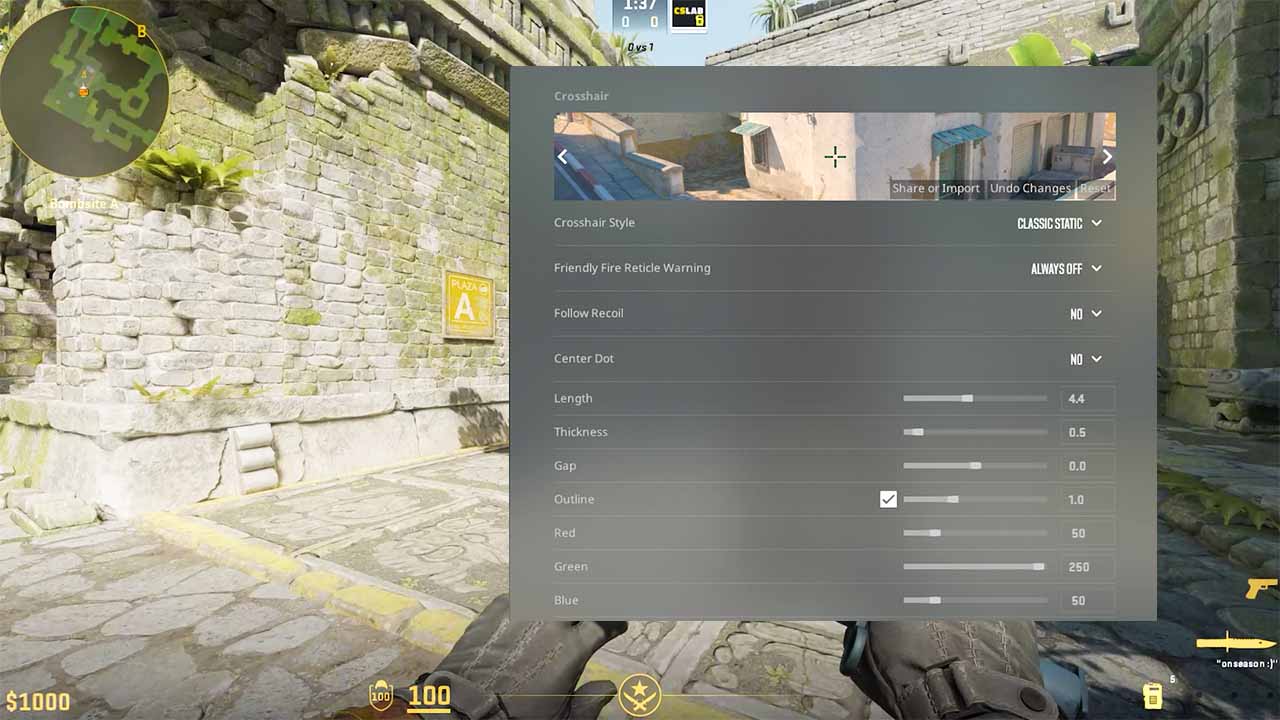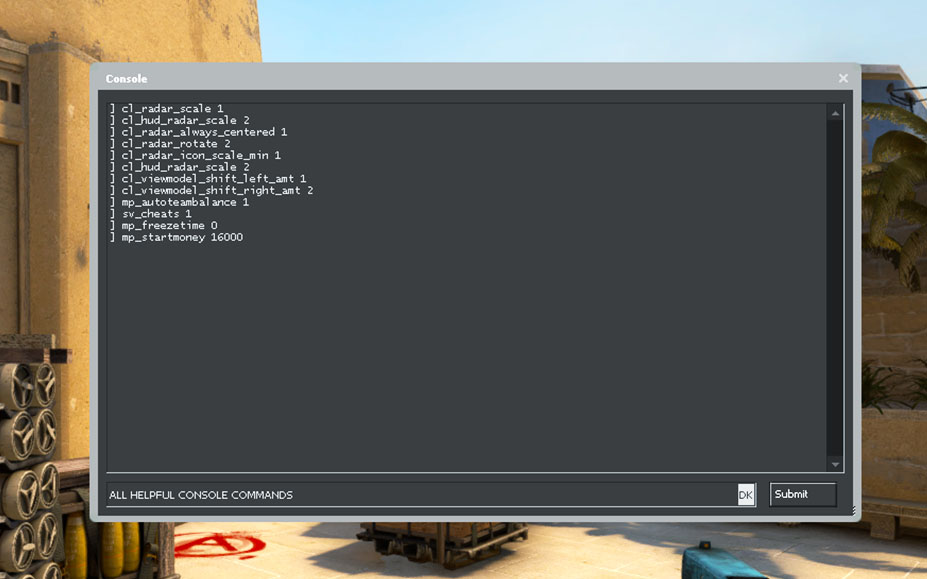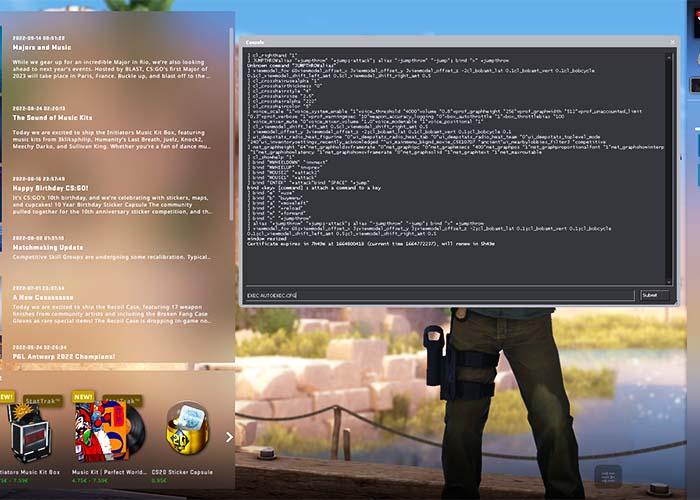Make your CS2 crosshair look better
It’s easy to change the crosshair to make sure it suits your preferences.
Here’s how you do it:
- From the main menu click on “Settings”.
- From the game settings select the “Crosshair Tab”.
- You can now change different aspects, such as color, size, thickness, gap, and style.
You can also copy your crosshair code and share it with others.
- Click on “Share or Import” in the preview field.
- Click on “Copy your code“.
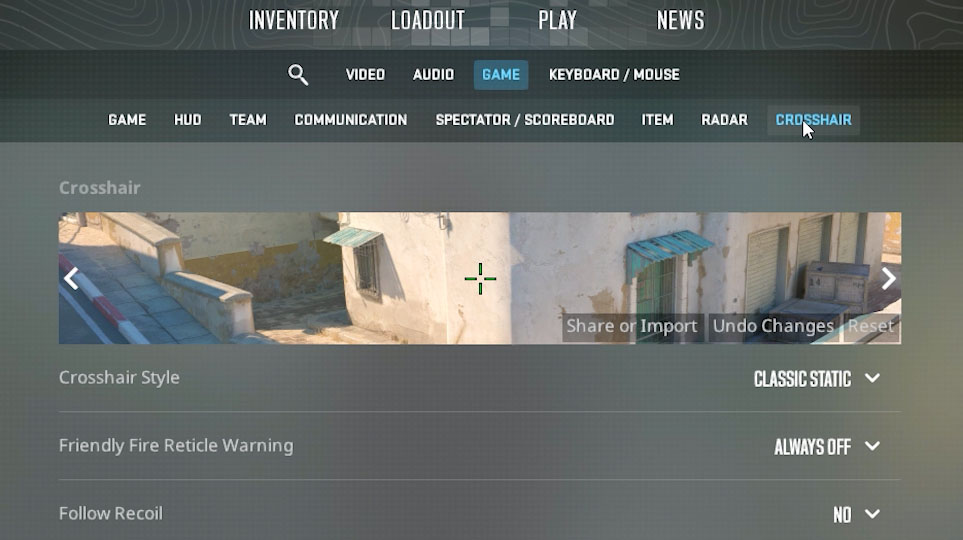
Use Console Commands to Change Crosshair
If you want even more customization, you can open the console and use various console commands like:
cl_crosshaircolor
cl_crosshairsize
cl_crosshairthickness
cl_crosshairgap
cl_crosshairstyle
cl_crosshairalpha