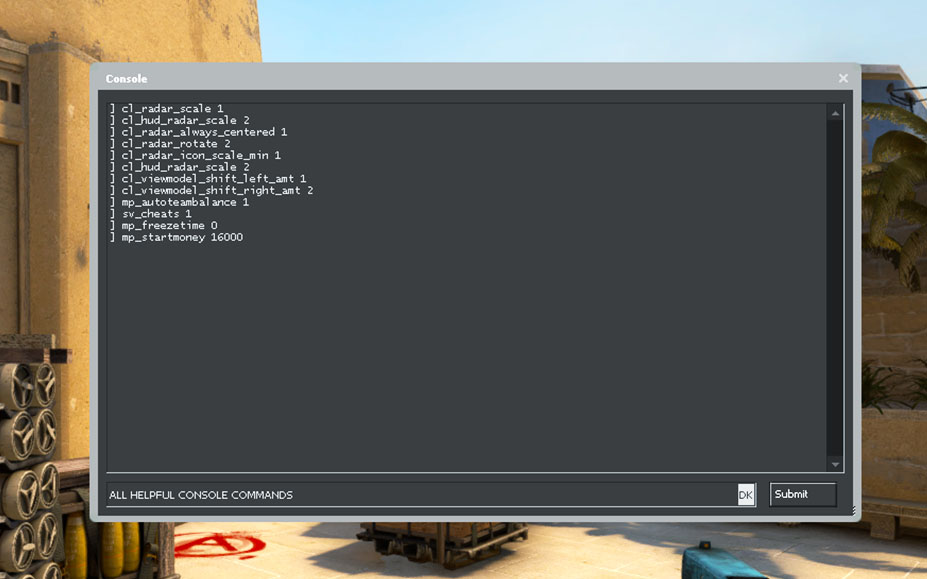Change the CS2 radar settings
You can easily modify the radar settings to match your preferences.
Here’s how you do it:
- From the main menu click on “Settings”.
- From the game settings select the “Radar Tab”.
- You can now change different aspects, such as rotation, size and zoom.
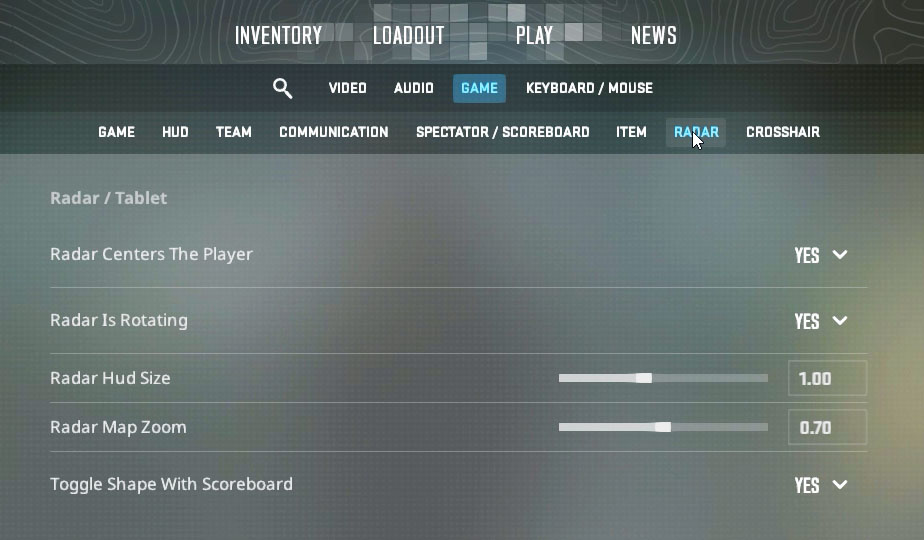
Use Console Commands to Change Radar
If you want even more customization, you can open the console and use various commands like:
cl_radar_rotate
cl_radar_scale
cl_hud_radar_scale
cl_radar_always_centered
cl_radar_icon_scale_min