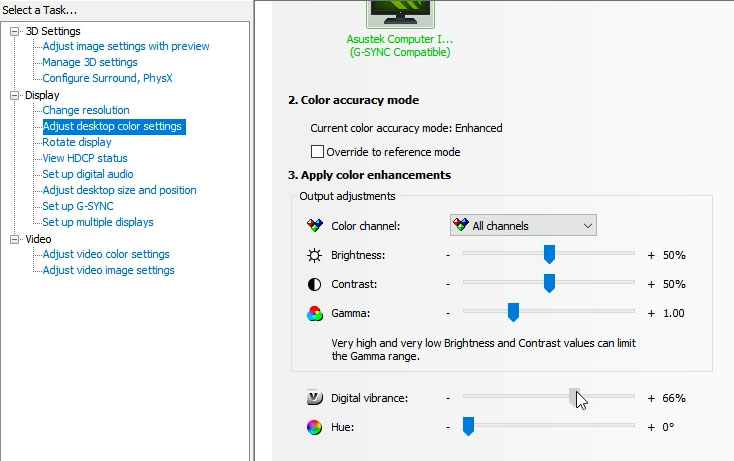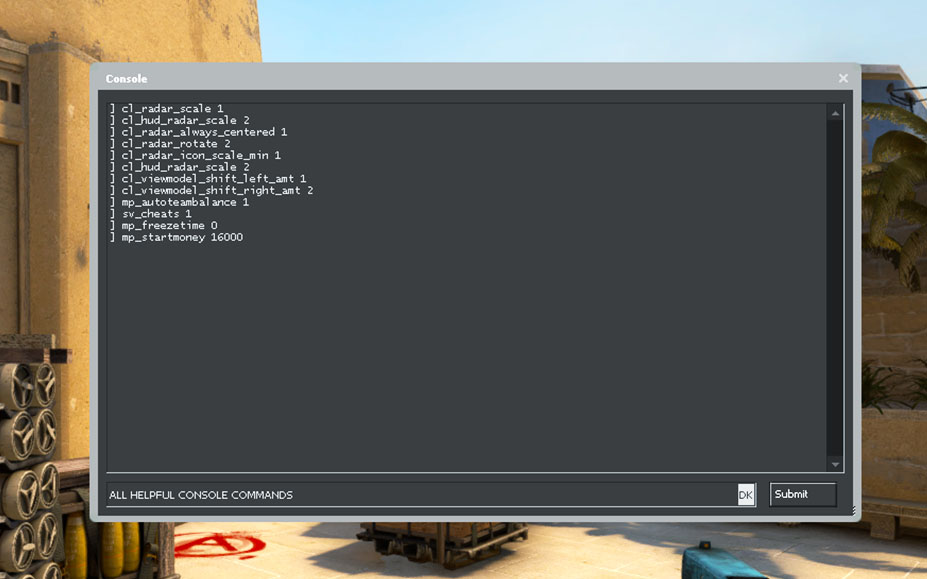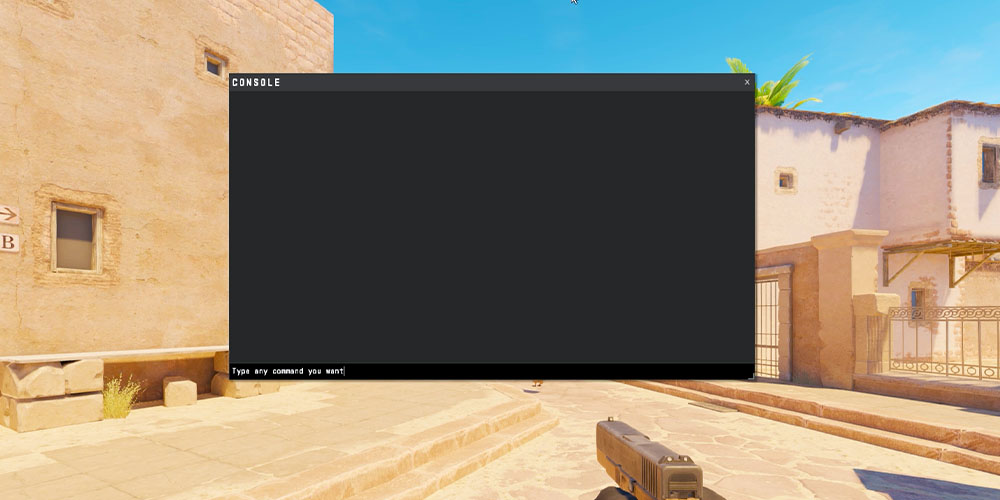NVIDIA settings to make cs2 look more colorful
Want to make your game looks better? Here’s how you can change NVIDIA settings for a more colorful CS2.
- Right-click on your desktop and select “NVIDIA Control Panel.”
- Click on “Adjust desktop color settings” in the left panel.
- Slide the “Digital Vibrance” slider to the right to increase color saturation.
- Click “Apply.”
On the same page, you can also change brightness and gamma.
Brightness makes the whole picture lighter or darker. Gamma only changes the middle shades, leaving the very dark and very light parts the same.